Firebase is a multiperpose online platfrom. It can be used as a database with firestore, can be used as a storage with firebase storege, you can also add Authentication in your application with the help of it.
Create a new firebase project.
- Go to Firebase Console & make sure to login to firebase.
- To create a new project click on Add Project.
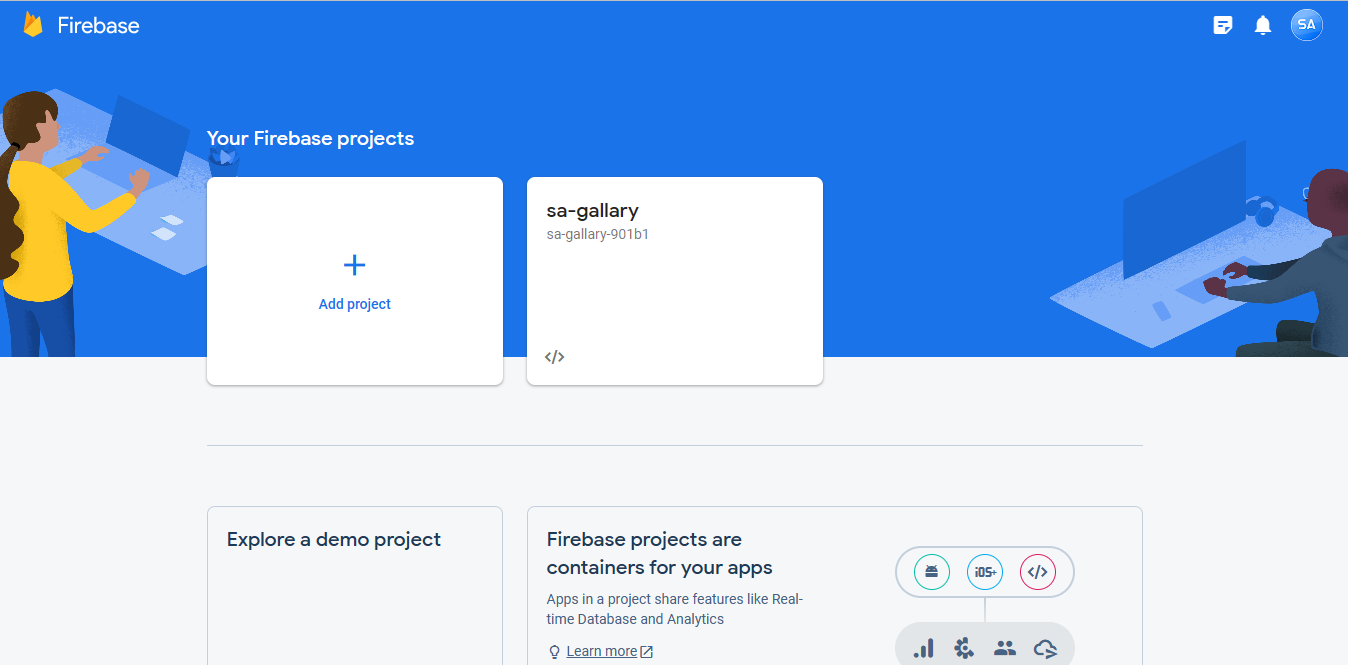
- Then fill your project details and click on Continue button.
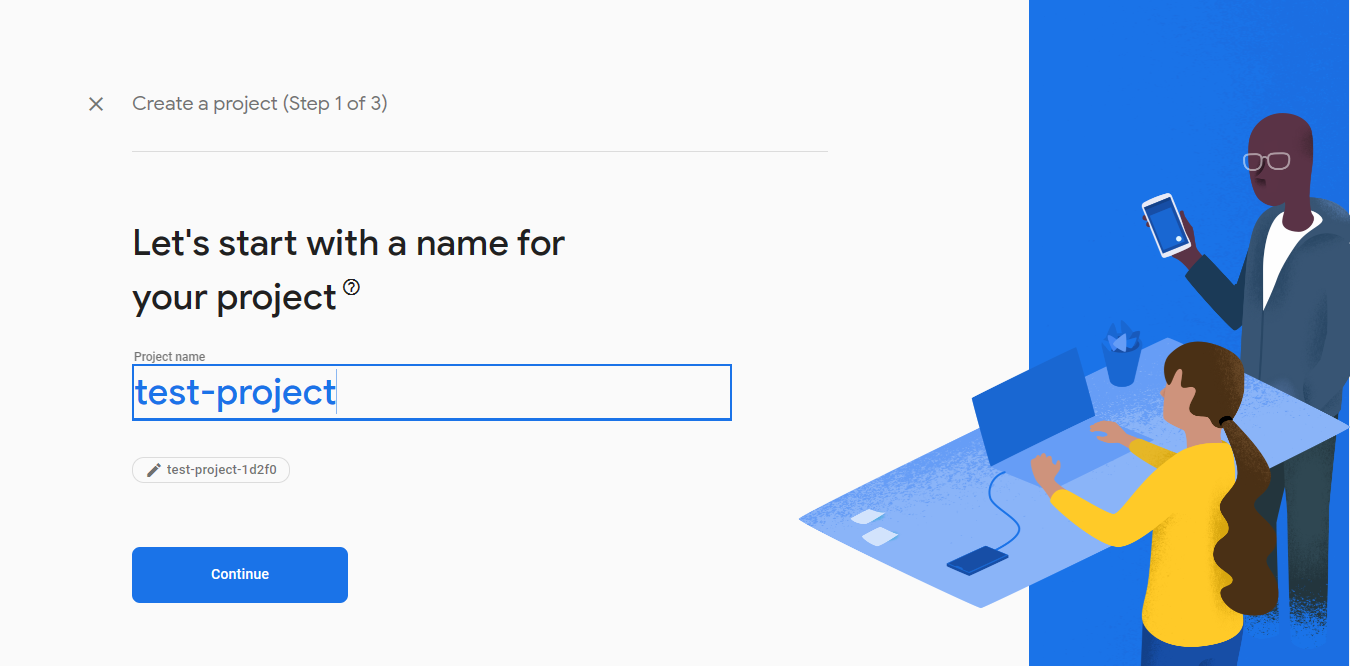
- Enable the Analytics if you want and click on Continue button.
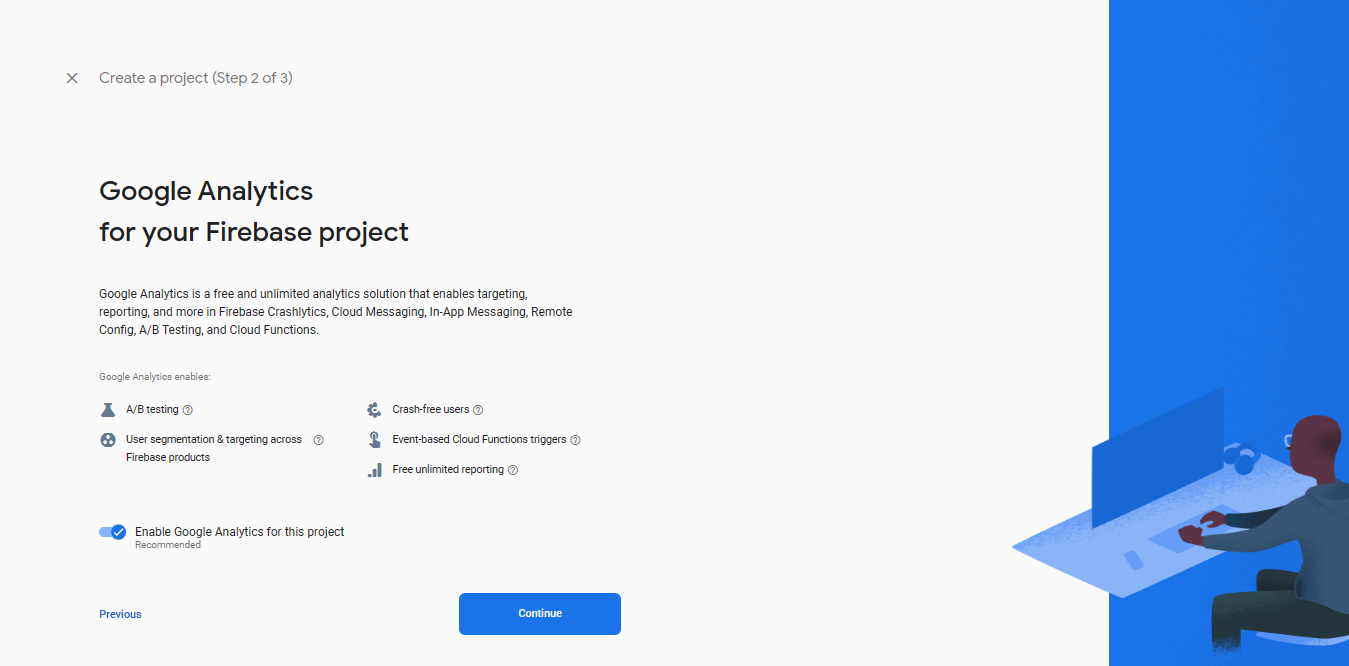
- Accept the Google Analytics Terms and click on Create Project button.
- It will take some time and will create your project. Then click on Continue to goto your project console.
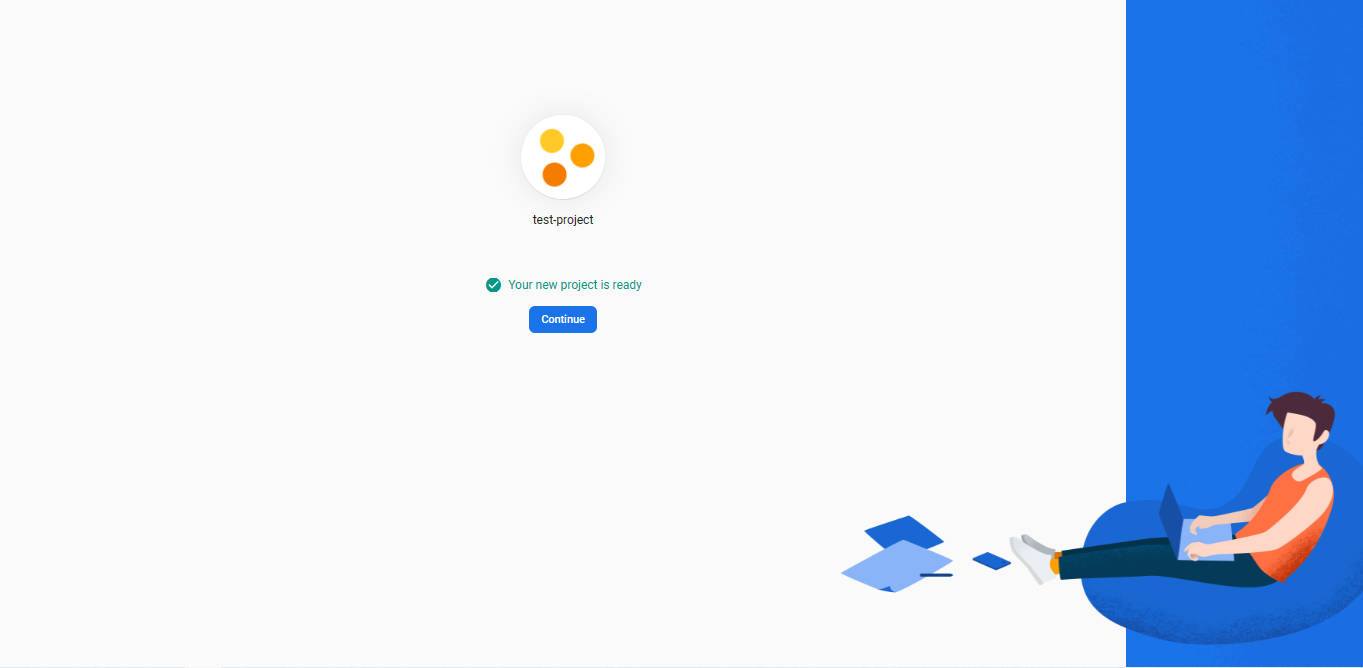
- You will get a Dashboard like this...
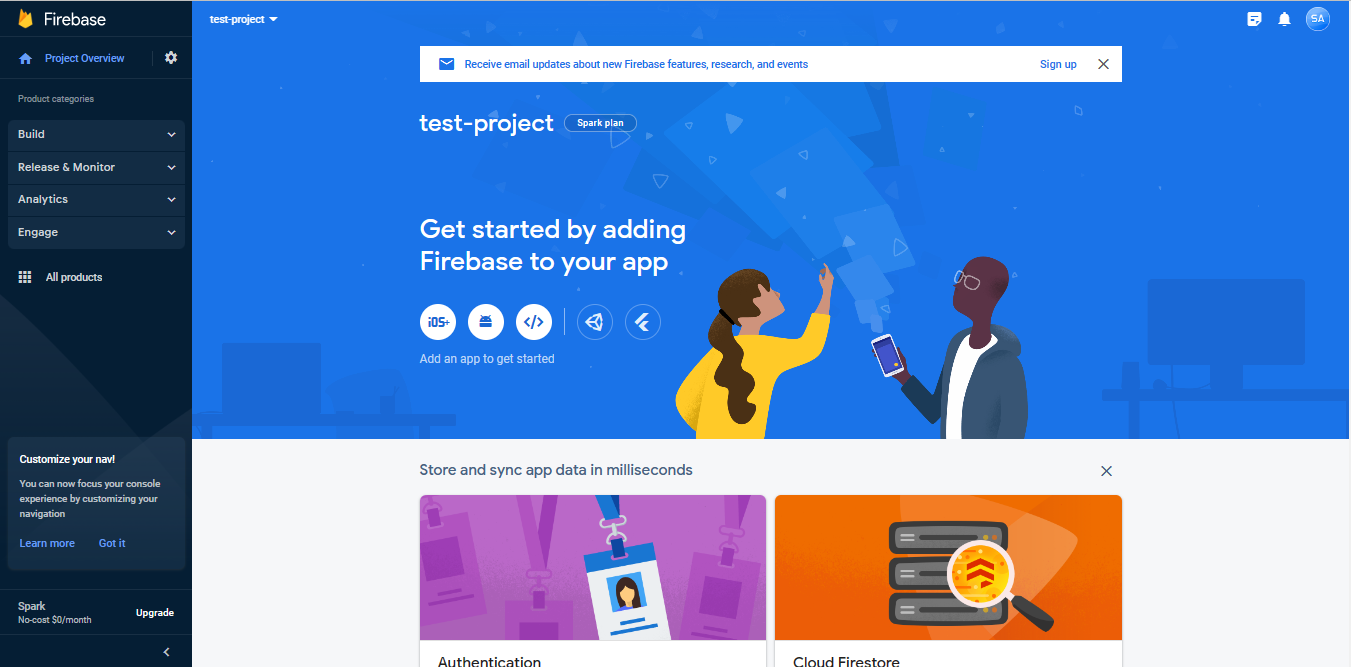
- So you have Sucessfully Created your new firebase project.
Firebase Firestore
Firestore is a cloud database that can be handled from your application. When using firstore firebase magically updates your app UI so that you don't have to manage manually. You will mostly use Firestore for Crud oparations.
Setup Firestore in Firebase
- From the build dropdown in the sidebar click on Firebase Database.
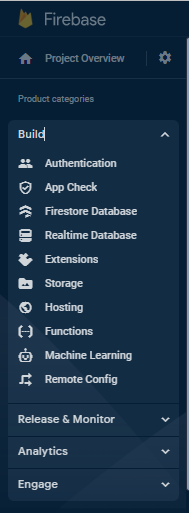
- Then create your Database.
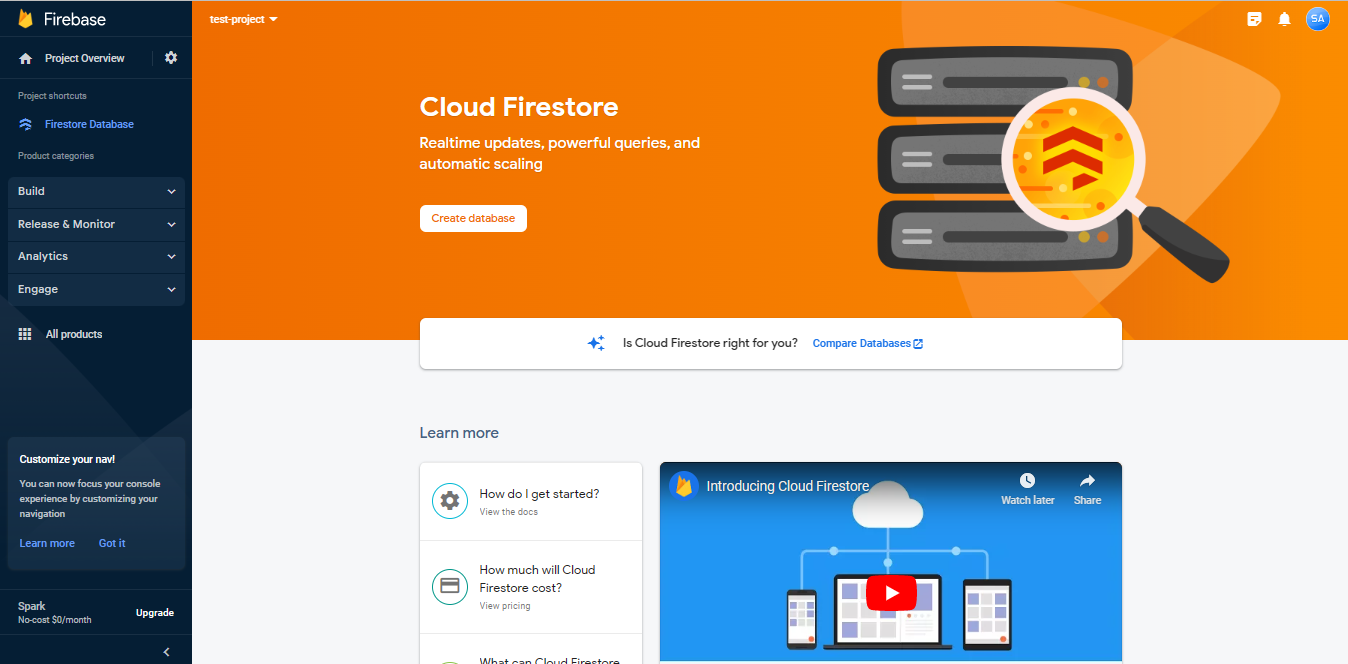 and Continue with Test mode, then selet your Database location and click Enable.
and Continue with Test mode, then selet your Database location and click Enable. 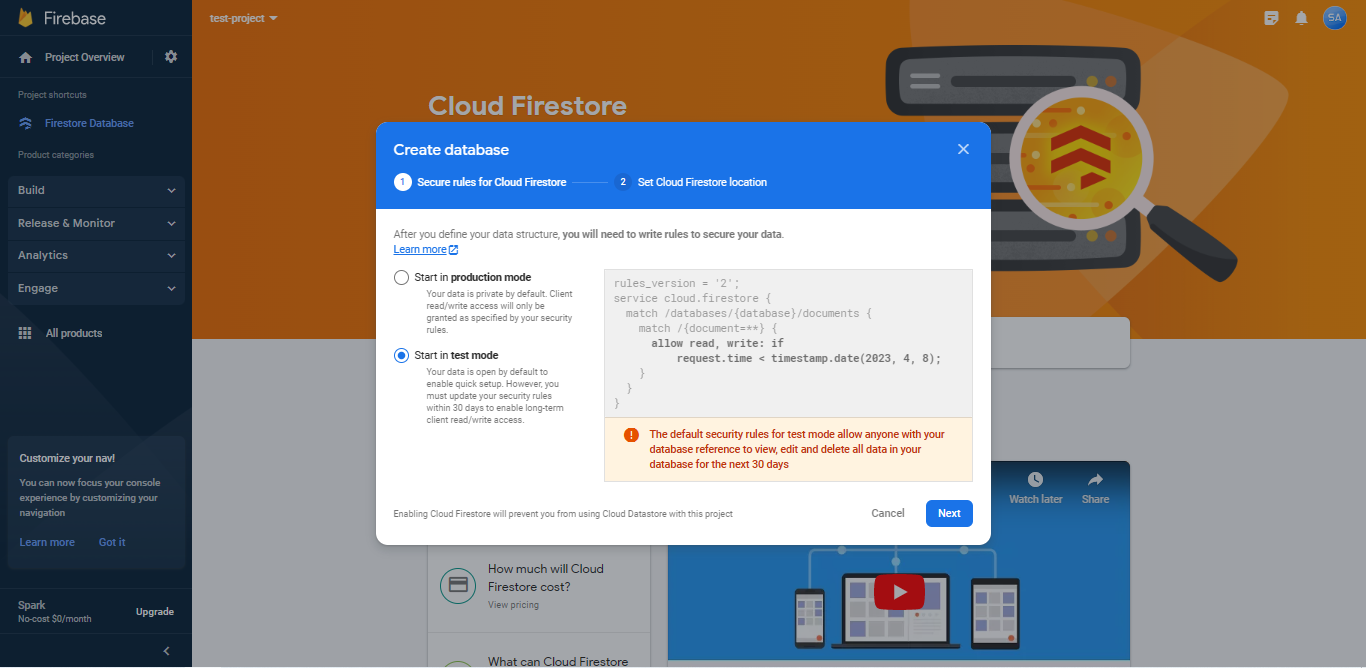
- Now the
firestoreis Sucessfully setup.
Setup Client with Next.js
You can visit firestore documentation on Firestore Docs. Make sure to have a NEXT.js application if not then follow the instructions Create Next App. Open your terminal in the project root dictionary & run the following.
npm install firebase@9.17.2 --saveThen create a new file named firebase.js in the project root dictionary.
Add the following...
import { initializeApp } from "firebase/app";
import { getFirestore } from "firebase/firestore";
// TODO: Replace the following with your app's Firebase project configuration
// See: https://support.google.com/firebase/answer/7015592
const firebaseConfig = {
FIREBASE_CONFIGURATION,
};
// Initialize Firebase
const app = initializeApp(firebaseConfig);
// Initialize Cloud Firestore and get a reference to the service
const db = getFirestore(app);If you don't have a configuration then goto the console of your project in firebase and Create a new Web Application to get your firebaseConfig.
Now to Add data to Firestore from your client...
// Add a second document with a generated ID.
import { addDoc, collection } from "firebase/firestore";
try {
const docRef = await addDoc(collection(db, "users"), {
first: "Alan",
middle: "Mathison",
last: "Turing",
born: 1912,
});
console.log("Document written with ID: ", docRef.id);
} catch (e) {
console.error("Error adding document: ", e);
}Then to Read data from your collection...
import { collection, getDocs } from "firebase/firestore";
const querySnapshot = await getDocs(collection(db, "users"));
querySnapshot.forEach((doc) => {
console.log(`${doc.id} => ${doc.data()}`);
});